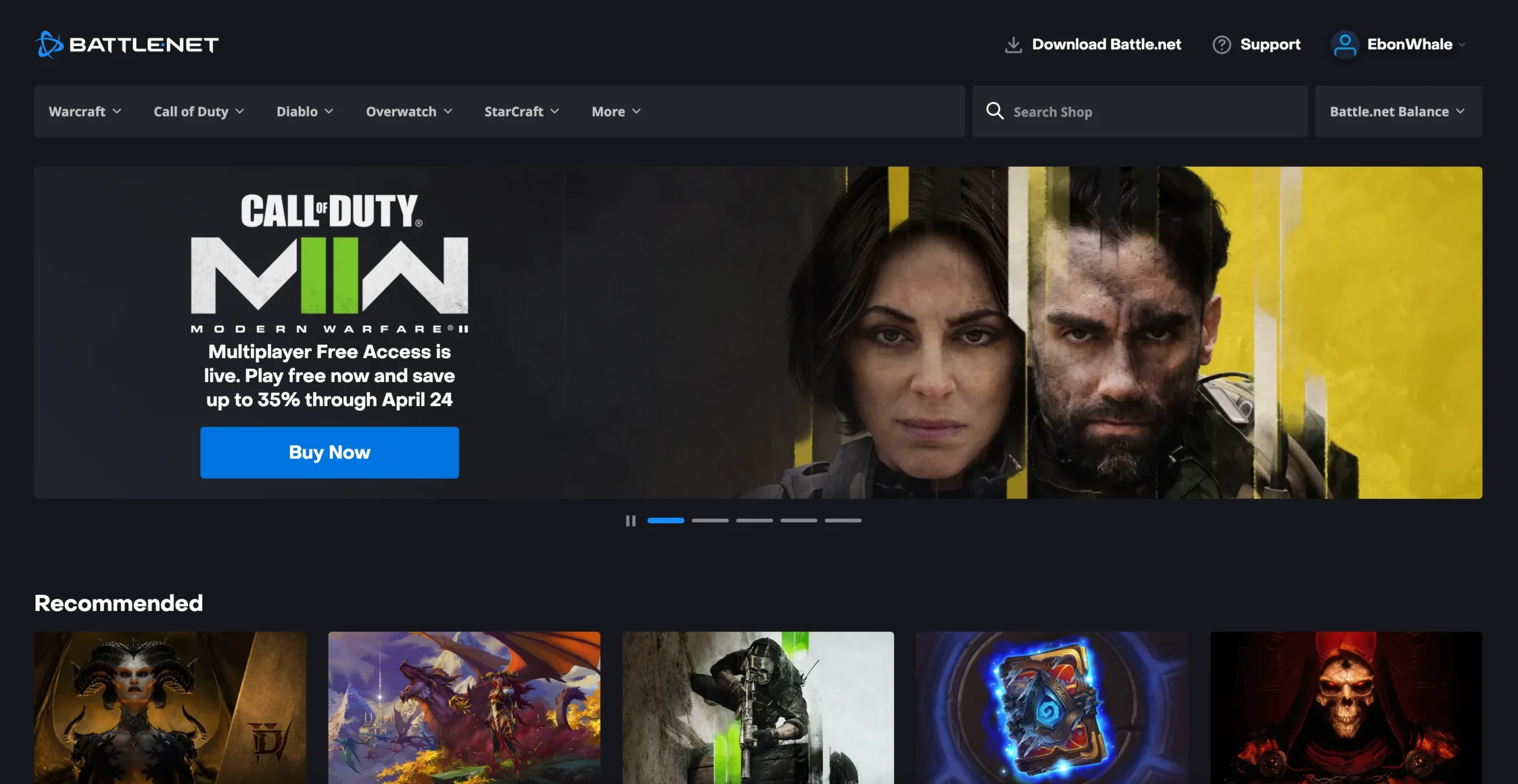In the world of online gaming, Battle.net has established itself as one of the most popular platforms for players to connect and play their favorite games. However, for new players, the interface can be overwhelming and confusing. From finding and joining games, to communicating with other players, and managing your account settings, there is a lot to take in. But fear not, as this guide will take you through all the ins and outs of the Battle.net interface, providing you with tips and tricks to help you make the most of your gaming experience.
Why You Should Consider Using This Platform for Your Gaming Needs
If you’re looking for a platform to connect with other players and play your favorite games, then Battle.net is the way to go. Not only does it offer a wide range of popular games, but it also has a user-friendly interface that makes it easy to connect with friends, join games, and communicate with other players.
One of the main benefits of using Battle.net is the ability to connect with other players from around the world. Whether you’re looking to join a game with friends, or participate in a large-scale tournament, Battle.net makes it easy to find and join games.
Another key feature of Battle.net is its robust communication tools. From in-game chat to voice communication, you’ll be able to connect with other players and discuss strategies, offer support, and have a blast playing together.
Getting Started with Battle.net: An Introduction to the Interface
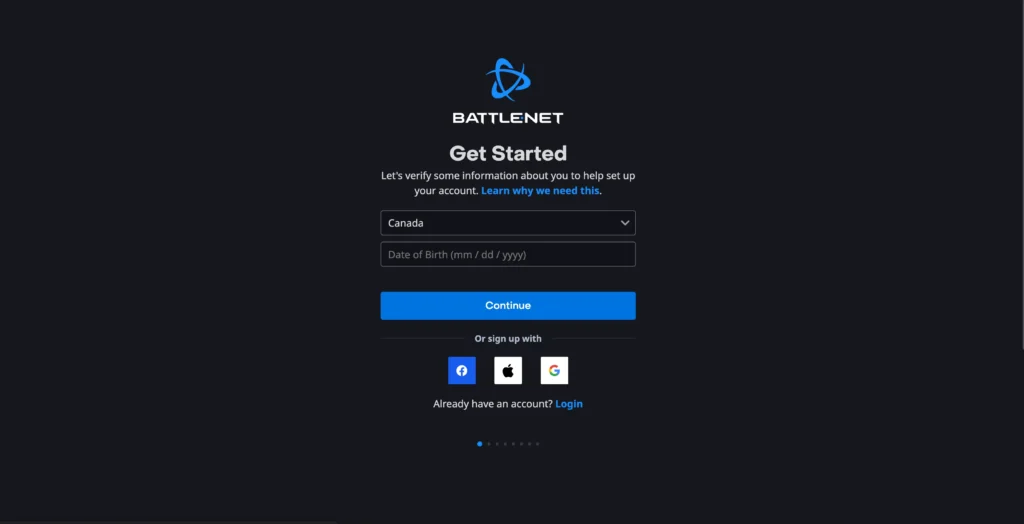
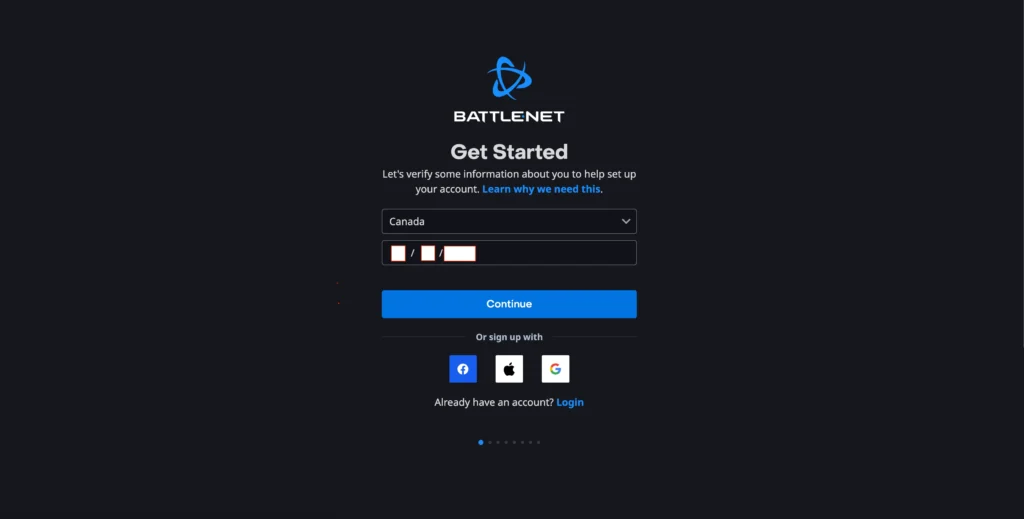
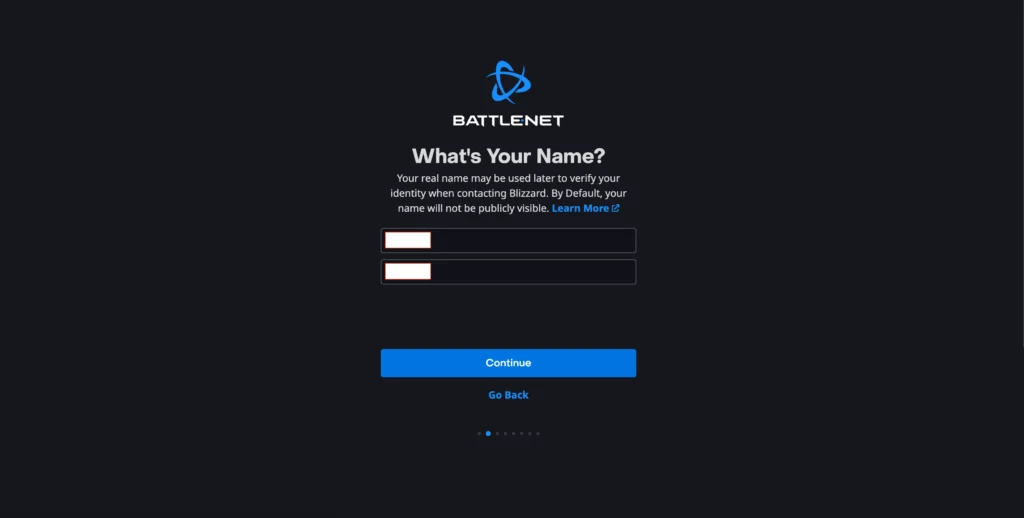
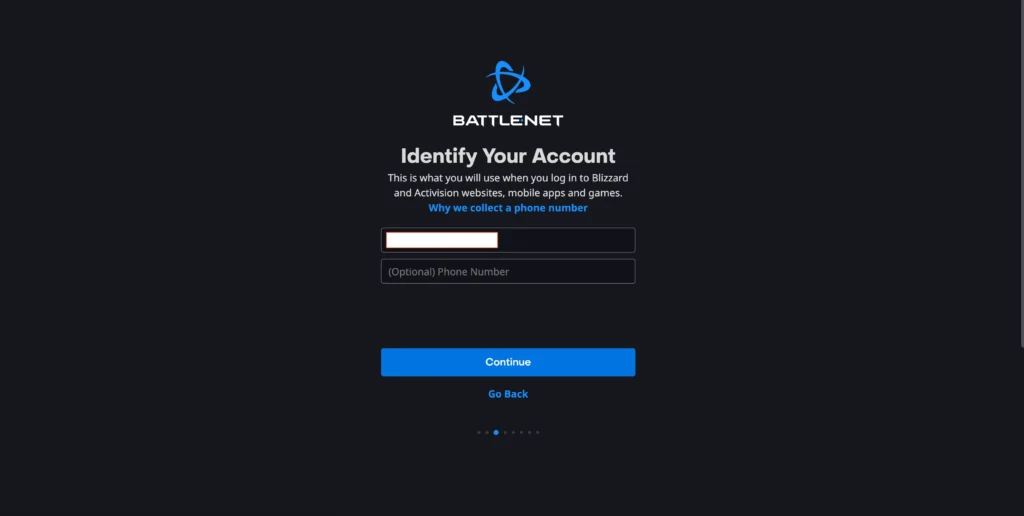
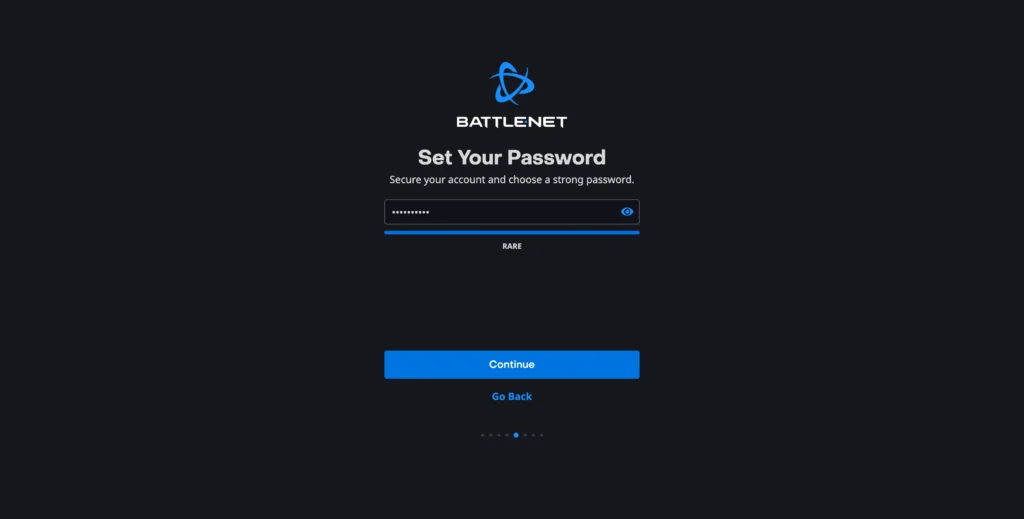
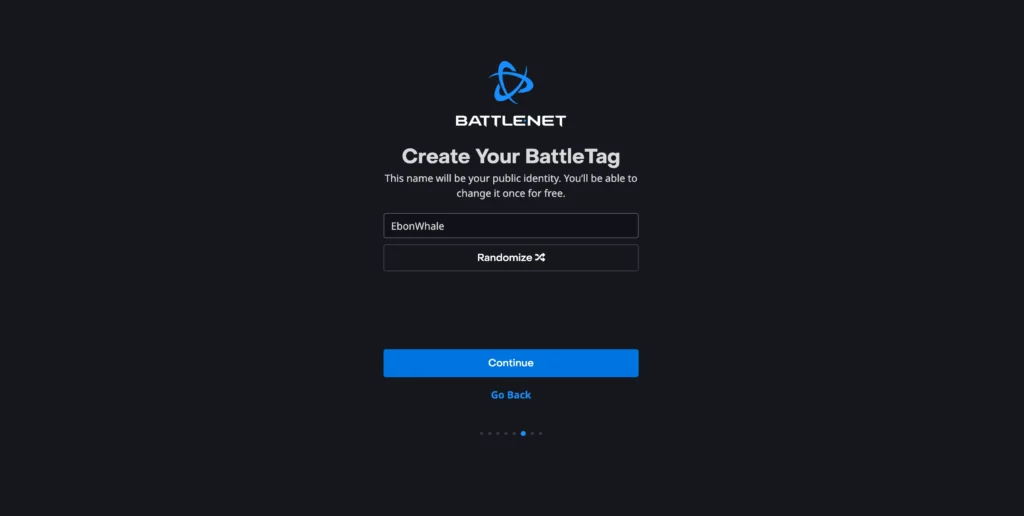
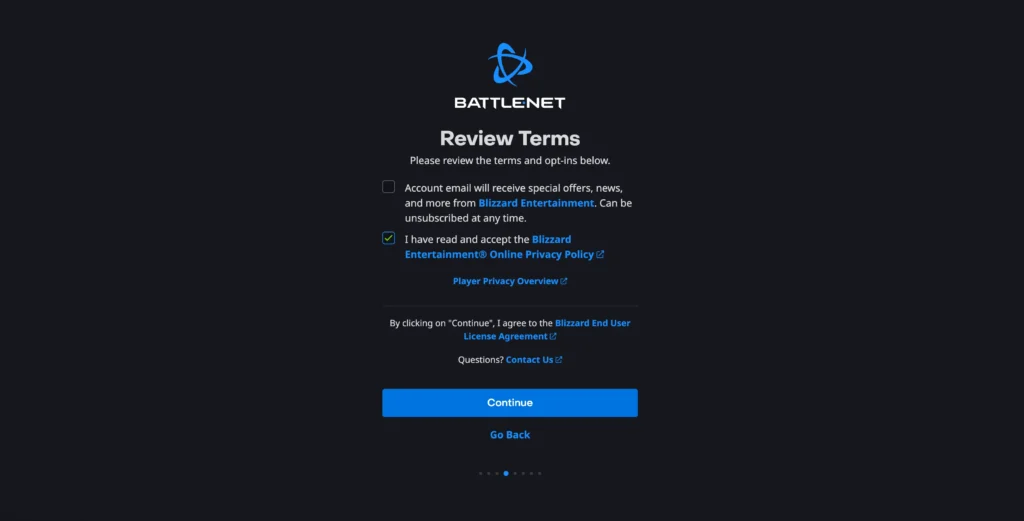
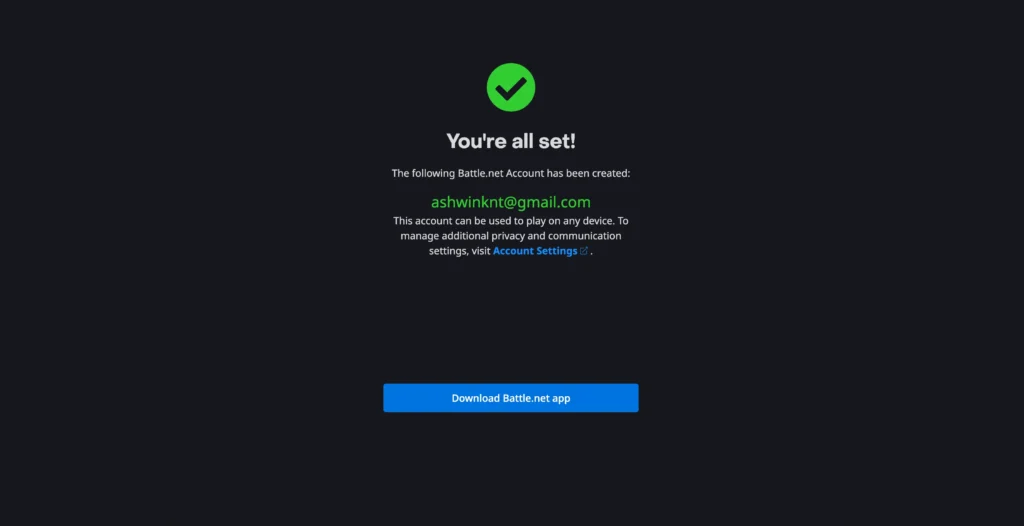
When you first log in to Battle.net, you’ll be greeted by the main dashboard. From here, you can access all the different games and services offered on the platform. You’ll also see your friends list, which is where you can view your friends who are online and join them in games. At the top of the screen, you’ll see the main navigation bar. From here, you can access your account settings, purchase games, and view your game library.
One of the key features of the Battle.net interface is the “Join Game” button. This is where you can join games with friends, participate in tournaments, and connect with other players from around the world.
To join a game, simply click the “Join Game” button, and you’ll be taken to a list of available games. You can search for a specific game, or browse through the different categories to find the type of game you’re looking for.
Features of Battle.net
- Friends list: The Battle.net interface allows players to add other players to their friends list, making it easier to keep track of who they have played with and to connect with them again in the future. Players can also see which games their friends are playing and join them directly from the friends list.
- Game library: The Battle.net interface has a game library that allows players to see all of the games they have installed, along with information about the game status and what their friends are playing. The game library also provides quick links to the games, making it easy to launch them and start playing.
- In-game store: Battle.net has an in-game store that allows players to purchase new games, DLC, and in-game items. The store is easy to navigate and provides detailed information about each game and its features.
- Game install and updates: The Battle.net interface makes it easy to install and update games. Players can see which games have updates available and start the update process directly from the game library. The updates are then downloaded and installed automatically, without the need for players to manually download and install them.
- Security: Battle.net has robust security features that protect players’ accounts and information. The platform uses encryption and secure servers to keep players’ data safe, and it has strict account recovery processes in place to help players recover their accounts if they are lost or stolen.
- Social integration: Battle.net integrates with popular social media platforms, such as Facebook and Twitter, allowing players to share their achievements and connect with their friends on those platforms. Players can also see what their friends are playing and join them directly from the friends list.
Customizing Your Battle.net Profile
One of the best features of Battle.net is the ability to customize your profile and showcase your achievements and game preferences to the world. Here’s how:
- Navigate to the Battle.net website and log in to your account.
- Tap on the “Account” button.
- Select the “Profile” option from the drop-down menu.
- Here, you can customize your profile picture, cover image, and personal information.
- To showcase your achievements, you can link your Battle.net account to other gaming platforms, such as Xbox Live or PlayStation Network, to display your game stats and earned trophies or achievements.
- You can also select which games you would like to appear on your profile by clicking the “Edit Game Settings” button.
- By customizing your profile, you can give other players a glimpse into your gaming interests and skills, and connect with like-minded individuals.
Managing Your Account Settings
Finally, the Battle.net interface also provides a number of different tools and settings for managing your account. From changing your username and password to linking your social media accounts, the Battle.net interface makes it easy to customize your gaming experience.
To access your account settings, simply go to the ‘Account’ tab in the main menu and select the ‘Account Settings’ option. From there, you’ll be able to change your account information, including your username and password, as well as manage your social media links.
In Conclusion
The Battle.net interface is a powerful platform for online gaming, providing a hub for a number of different games and a variety of different features for players. Whether you’re a new player or a seasoned veteran, mastering the Battle.net interface is essential to getting the most out of your gaming experience. By utilizing the features and tools provided, you can find and join games, communicate with other players, and manage your account settings with ease.