Welcome to the world of DOTA 2! DOTA 2 is a popular multiplayer online battle arena (MOBA) game developed and published by Valve Corporation. It is the sequel to the original DOTA game, which was a mod for the game Warcraft 3. DOTA 2 is a free-to-play game that can be played on PC, Mac, and Linux platforms.
In Dota 2, players control a hero character and battle against other players or computer-controlled opponents on a battlefield. The objective of the game is to destroy the enemy team’s ancient, which is a large structure located in the center of their base. Players must work together with their team to defend their own ancient and attack the enemy’s ancient, while also fighting off enemy heroes and minions that are constantly spawning on the battlefield.
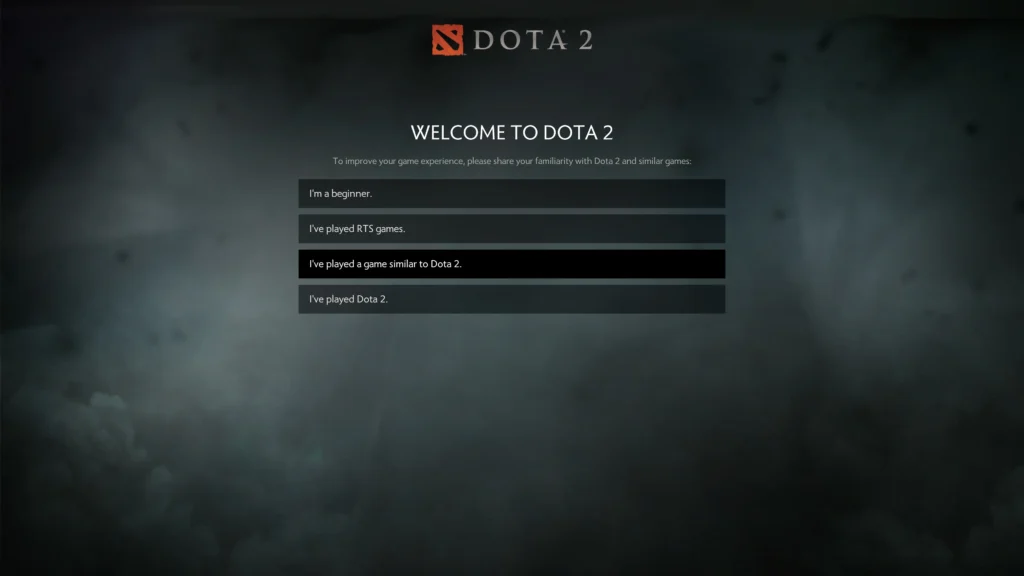
If you are new to DOTA 2, you might feel a little overwhelmed by all the different hero characters, game modes, and strategies involved in the game. But don’t worry, this beginner’s guide will help you get started and learn the basics of playing DOTA 2.
It is the sequel to Defense of the Ancients (DotA), which was a community-created mod for Blizzard Entertainment’s Warcraft III: Reign of Chaos and its expansion pack, The Frozen Throne.
Install the game: The first step to playing DOTA 2 is to download and install the game on your computer. You can do this for free through the Steam platform. Once you have the game installed, you can launch it from the Steam client and create an account to start playing.

Choose a Hero
One of the most exciting aspects of DOTA 2 is the vast array of hero characters available to play. Each hero has unique abilities, strengths, and weaknesses, and they fall into one of three main categories: Strength, Agility, or Intelligence. Take some time to explore the hero roster and find a hero that fits your playstyle and preferences.
Some heroes excel at dealing with physical damage, while others are better at casting spells or providing support to their teammates. Players can also purchase items to help their hero become stronger, such as armor to increase their defense or weapons to deal more damage.

One of the unique aspects of Dota 2 is the use of a “creep deny” mechanic, which allows players to kill their own minions in order to deny the enemy team gold and experience. This creates an interesting strategic element, as players must decide between pushing forward to attack the enemy ancient or taking the time to deny their own minions in order to deny the enemy team resources.

Learn the Controls
DOTA 2 is played with a combination of keyboard and mouse controls. Familiarize yourself with the controls for your hero, including movement, abilities, and attack. You can access the controls menu from the main menu or in-game by pressing the escape key.
In Dota 2, players control a hero character and use a combination of keyboard and mouse inputs to move, attack, and use abilities.
Here are some basic controls for Dota 2:
Movement
W, A, S, D: Move your hero in different directions
Right mouse button: Move your hero to the location clicked
Attacking:
Left mouse button: Basic attack
F Key: Use your hero’s primary ability
G key: Use your hero’s secondary ability
Space bar: Use your hero’s ultimate ability (if available)
Other actions:
1-6 keys: Use items in your inventory
Q, E keys: Use abilities assigned to these keys
Shift + left mouse button: Use an ability or item on the location clicked
T key: Chat with your team
`: Chat with all players
Learn more from our comprehensive glossary list of the basic controls for Dota 2. As you play and get more comfortable with the game, you will discover more advanced techniques and strategies that will help you improve your DOTA 2 gameplay.

Join a Game
Once you have chosen a hero and familiarized yourself with the controls, you can join a game by selecting “Play Dota” from the main menu. From the main menu, select “Play Dota” to access the various game modes available. Some popular game modes include All Pick, Captains Mode, and Random Draft. Each game mode has its own unique rules and objectives, so be sure to read up on the details before diving in.
There are several game modes to choose from, including All Pick, Captains Mode, and Random Draft. Each game mode has its own rules and strategies, so be sure to read the game mode description before you join a game.
To join a game in Dota 2, follow these steps:
1. Launch Dota 2 from your Steam library.
2. Click the “Play” button in the main menu.
3. Select the “Practice with Bots” option to play a game against computer-controlled bots, or select the “Find Match” option to play a game against other players.
4. Choose your preferred game mode and region, and then click the “Find Match” button.
5. Wait for the matchmaking system to find a suitable game for you. This may take a few minutes, depending on the number of players currently looking for a match.
6. Once a game is found, you will be taken to the hero selection screen. Here, you can choose a hero to play as and then click the “Ready” button to confirm your selection.
7. When all players have chosen their heroes, the game will begin.
Keep in mind that in order to play ranked games, you will need to have a valid phone number linked to your Steam account and have played at least 100 hours of unranked matches.

Understand the Objective
The objective of DOTA 2 is to destroy the enemy team’s “Ancient,” which is a building located in their base. To do this, you must work with your team to defend your own Ancient while also attacking the enemy team’s base. Along the way, you will need to defeat enemy heroes, capture objectives, and push through enemy defenses to reach the enemy Ancient. You can also earn gold and experience points by killing enemy heroes, minions, and neutral monsters on the map. Gold and experience points can be used to buy items and level up your hero.
The primary objective of Dota 2 is to destroy the enemy team’s “Ancient”, a heavily guarded structure located in the heart of their base. To achieve this objective, players must work together with their team to defeat enemy heroes, destroy defensive structures, and push their way into the enemy base. To help them achieve this goal, each team has a number of defensive structures called “towers” located along the paths leading to their Ancient. These towers provide valuable protection and make it more difficult for the enemy team to push into their base.

In addition to their Ancient, each team also has a number of other objectives they can pursue to gain an advantage over their enemies. These include:
Roshan: Roshan is a powerful neutral monster located in the middle of the map. Defeating Roshan grants valuable rewards to the team that kills him, including gold, experience, and the Aegis of the Immortal, which can be used to respawn a hero after they are killed.
Barracks: Each team has a number of Barracks located along the paths leading to their Ancient. Destroying an enemy team’s Barracks will make it easier for your team to push into their base and attack their Ancient.
Creeps: Creeps are computer-controlled units that continuously spawn and push down each of the three lanes on the map. Killing enemy creeps and pushing down lanes can help your team gain an advantage and create openings to attack the enemy team’s structures.
By working together and focusing on these objectives, players can help their team gain an advantage and ultimately achieve victory.
Dota 2 has a strong competitive scene, with professional teams from around the world competing in tournaments for large cash prizes. The game also has a thriving community of players who enjoy playing the game casually or joining organized leagues and tournaments.

Learn from Your Mistakes
As a beginner, you are likely to make mistakes and lose games. Don’t get discouraged! Instead, try to learn from your mistakes and focus on improving your skills. Watch replays of your games, study strategies and tactics, and practice with different heroes and game modes to become a more well-rounded player.
Pay attention to what other players are doing and try to understand why certain strategies are effective. You can also watch replay videos of your own games or professional DOTA 2 matches to learn more about the game.
Here are some tips for learning from mistakes and improving your gameplay in Dota 2:
Analyze your mistakes: After a game, take some time to reflect on what went wrong and what you could have done differently. Was it a mistake in positioning, decision-making, or teamwork? Understanding the root cause of your mistakes can help you avoid making them in the future.
Review replays: Dota 2 has a built-in replay system that allows you to watch your previous matches from different perspectives. Use this feature to review your mistakes and see how you could have played differently.
Seek feedback from others: Asking for feedback from more experienced players or coaches can provide valuable insights into areas of your gameplay that you may be struggling with.
Practice and play with a specific focus: To improve specific areas of your gameplay, try setting a goal for each game you play and focusing on that aspect. For example, if you want to improve your positioning, try to be more mindful of your positioning during your games and pay attention to how it affects your team’s chances of success.

Stay up to date on changes to the game:
Dota 2 is constantly being updated with new heroes, items, and gameplay changes. Staying up to date on these changes can help you understand the current meta and ensure that you are using the most effective Dota 2 strategies and hero combinations.
By following these tips and being proactive about learning from your mistakes, you can improve your gameplay and become a more skilled Dota 2 player.
Play with Friends
DOTA 2 is a team-based game, and playing with friends can make the experience more fun and enjoyable. You can invite your friends to play with you by sending them a party invite through the Steam client. Playing with friends can also help you communicate and coordinate more effectively, which can lead to better teamwork and ultimately more success in the game.
To play with friends in Dota 2, follow these steps:
1. Make sure that you and your friends have Steam accounts and have added each other as friends on Steam.
2. Launch Dota 2 from your Steam library.
3. Click the “Play” button in the main menu.
4. Select the “Practice with Friends” option.
5. Click the “Invite Friends” button and select the friends you want to invite from the list.
6. Once your friends have accepted the invitation, the game will begin.
Keep in mind that you can also create a party with your friends and use the party matching feature to find a match together. To do this, follow these steps:
1. Click the “Party” button in the main menu.
2. Click the “Create Party” button and invite your friends to join.
3. Once all members of the party are ready, click the “Find Match” button to search for a game.

In conclusion
DOTA 2 is a complex and rewarding game that can offer hours of entertainment for players of all skill levels. By following this beginner’s guide, you can get started on your journey to becoming a formidable player in the world of DOTA 2. Good luck and have fun!
I hope this beginner’s guide to playing DOTA 2 has been helpful. Good luck and have fun! Remember to keep an open mind, be patient, and don’t be afraid to ask for help if you have any questions. With practice and persistence, you will get better at DOTA 2 and have a lot of fun playing the game.


